

- #Reset windows password boot disk registry install
- #Reset windows password boot disk registry windows 10
- #Reset windows password boot disk registry Offline
On the Select which part of registry to load menu, press Enter to accept the default selection, which is 1 Password reset sam.
#Reset windows password boot disk registry windows 10
Start by downloading the SystemRescueCd image from the project website. By following a series of prompts, you can reset the password of any Windows 10 local accounts on the computer. The good news is that if you have your BitLocker recovery key, you can use PCUnlocker to decrypt your hard drive and then reset Windows password you've lost or forgotten.
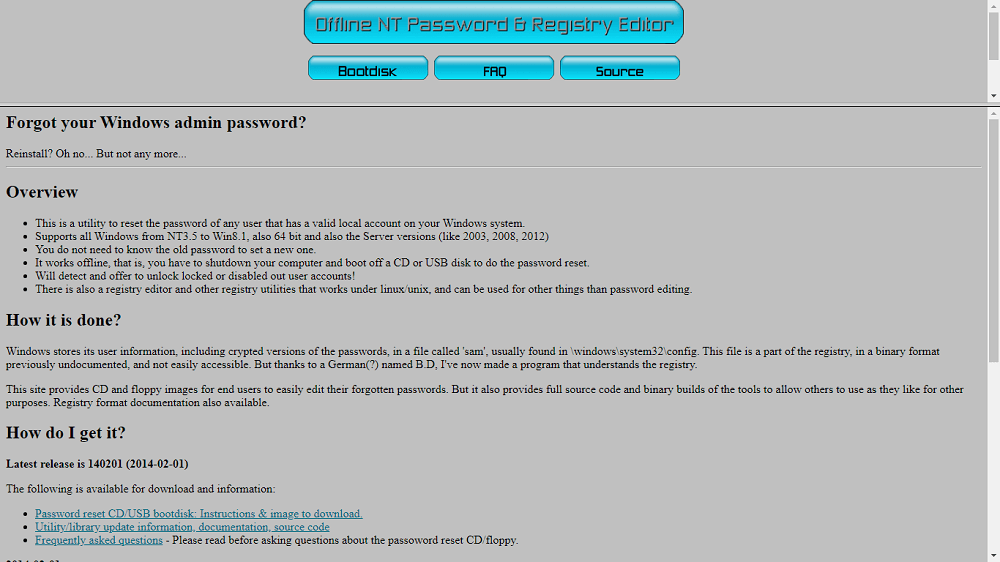
SystemRescueCd is a multi-functional live Linux distribution that enables users to change their Windows password. As a result, you're unable to access any system files even if you boot with a Live CD, not to mention resetting your forgotten Windows password. Suggesting you use quick mode to list all of user accounts in Windows system. And NT password in Linux boot disk could be run to reset Windows password.
#Reset windows password boot disk registry Offline
Offline NT Password & Registry Editor could be used to create a Linux boot disk. The Linux open-source community provides users with many tools to help you get back into your locked computer if you forget your password. Method 1: Offline NT Password & Registry Editor Reset Windows Password. If you want to reset your password, you can do so now in Windows. Just Press ENTER to accept the default Windows Registry path without writing. When you log into Windows now, you won’t need to enter a password as you just removed it. Hirens BootCD is a boot CD containing various diagnostic programs.
#Reset windows password boot disk registry install
To do this, input the following command line in terminal and then hit enter: sudo apt-get install chntpwīrowse to the Windows\System32\Config directory, right-click on any blank space and choose Open in Terminal.Įnter the following on the command line: chntpw -u user_name SAM Emergency Boot Kit Password Wizard can reset Windows password, remove forgotten or lost Windows password, unlock Windows user account and restore access to. Insert the USB password reset disk into your locked computer and type an incorrect admin password on the login screen. Fortunately, Ultimate Boot CD (short for UBCD) is just a freeware that meet these users’ demand. If you have created a USB password reset disk for the admin account using the built-in feature of Windows 10, it will be convenient to reset the forgotten admin password. Most of Microsoft Windows users would like to figure out a free way to reset Windows accoung login password when they can’t remember it or accidently lose it.

Open Terminal to install chntpw (a Linux tool that is used to edit the Windows registry). Ultimate Boot CD Windows 10/8.1/8/7 Password Reset.


 0 kommentar(er)
0 kommentar(er)
